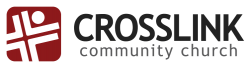Visiting a new church can be exciting, but can equally be filled with uncertainty. We have put together a list of frequently asked questions to help with any concerns you may have.
We gather for worship at 3445 Old Hillsborough Rd. in Mebane. Our worship service times are 8:00, 9:30, & 11:15am.
Our church has several parking lots, but spaces are marked for our first-time guests as you pull into the main entrance on the side of the building. You can enter on either side of our church as greeters will be ready to help assist you with your visit.
We encourage everyone to come as they are ready to worship our Savior. If you check out our video on the main page, you can see a variety of dress styles for Sunday mornings.
All three of our Sunday Worship Services follow the same schedule. After a greeting from our Worship Director, we are led into congregational singing by our band and singers. Our music style varies from traditional hymns to contemporary worship songs. We encourage everyone to worship freely. You will see many lifted hands as well as quiet reflection. After singing, the sermon will be delivered by one of our pastors to encourage and challenge you to grow closer to Jesus. During our giving time we do not pass an offering plate but encourage our regular attenders and members to give online or place their offering in the boxes in the atrium. If you are a first-time guest, we do not expect you to give. We just want you to experience authentic worship and get to know us better.
Whether the sermon is from Pastor Ken or Pastor Greg, our primary concern is to deliver a biblical message that is relatable and easy to understand. Our pastors preach from the ESV and are most concerned with helping the congregation understand and apply the Scriptures to their lives. The preaching style is best described as expository, and our sermon series are typically designed around books or sections of the Bible. To check out some of the previous sermons at Crosslink click here.
Our Crosslink Kids Ministry consists of babies through 5th Grade. We have classes during our 9:30 and 11:15 services. We have a baby room, toddler room, 2s and 3s room, and 4s and 5s room. For this age you will sign your child in at our check in station located in our atrium, then walk them back to class. Our kindergarten through 3rd graders will head into our large room for activities and lessons. We invite all 4th and 5th graders to attend worship with their parents. (This is of course optional for all elementary kids). After the worship set, they are dismissed to the back where our volunteers share God’s Word in a small group setting. Lessons are differentiated to fit the different age groups and learning styles. Our teenagers are part of our Crosslink Students Ministry. They attend our worship service on Sunday mornings and meet for worship and Bible study on Sunday evenings from 4:30pm-6:00pm at our main building.
Our Life Groups are the heartbeat for fellowship, Bible study, and outreach for all adults at Crosslink. Our Life Groups meet in 3 Trimesters (Winter, Summer, & Fall) throughout the year with a registration month in between. Our goal is to have Life Groups that connect with all adults at every stage of their lives. We typically have groups for women, men, couples, singles, seniors, young adults, etc. To learn more about our Life Groups click here.
Crosslink is a participating member of the Southern Baptist Convention. We are an autonomous church that freely chooses to partner with the SBC to help fund missions and seminary education. We have adopted the Baptist Faith and Message 2000 as our official statement of faith. To look more at what we believe click here.
Apple iOS (Safari)
- Launch “Safari” app.
- Go to www.crosslinkcares.org
- Tap the share icon
 . (Bottom of page for iPhone, top of page for iPad)
. (Bottom of page for iPhone, top of page for iPad) - Tap “Add to Home Screen”.
- Edit the name for the shortcut and tap “Add”.
Android
- Launch the “Chrome” app.
- Go to www.crosslinkcares.org
- Tap the menu icon
 . (Top right beside address bar)
. (Top right beside address bar) - Tap “Add to Home Screen”.
- Edit the name of the shortcut and tap “Add”